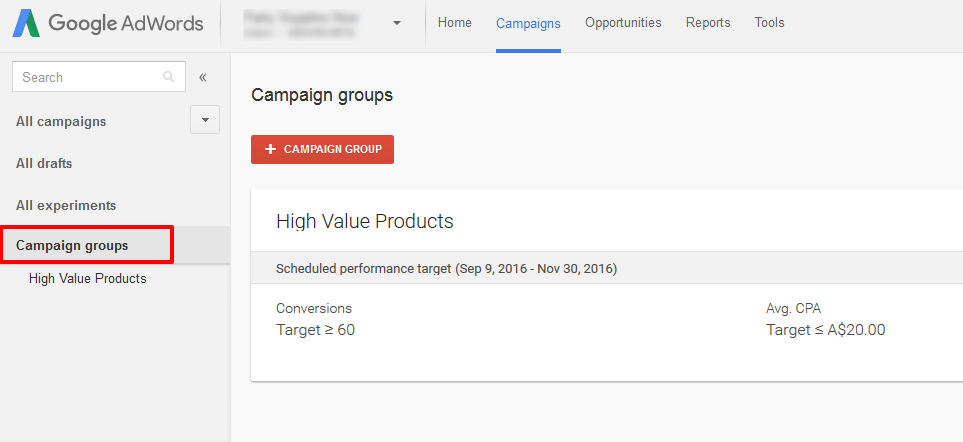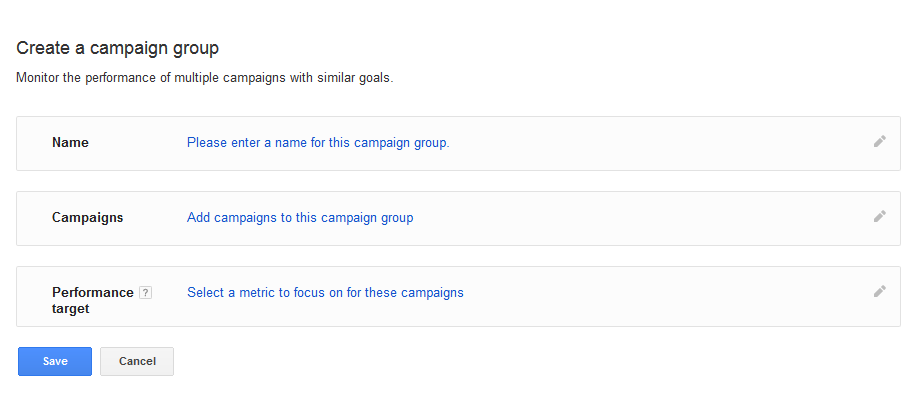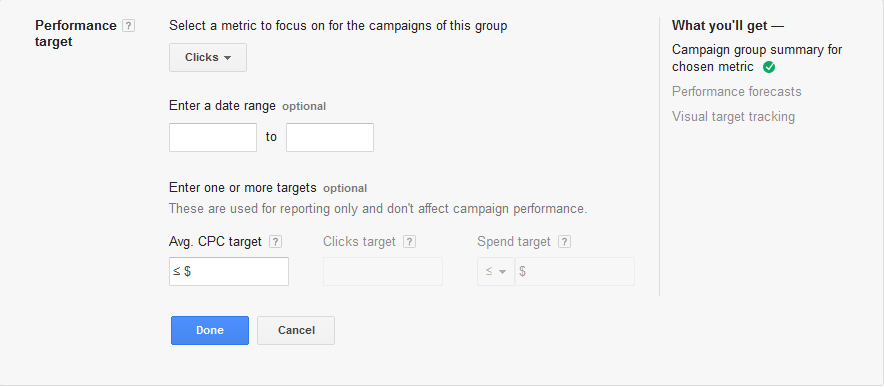Organizing your account lets you better track the outcome of your advertising effort. Before getting started with your first campaign you should keep your business goal in mind. Although there are many ways to organize an AdWords account, this post explains some best practices any new advertisers can easily follow.
It is advised to organize your campaigns and Adgroups as you build them. Reorganising is tedious, kills your time and you may also happen to lose your previous data which affects your ad’s performance.
The topmost level is your account followed by the campaigns, Adgroups.
Account Level
In the account level you can choose your preferred payment method, you can see your transaction history, you can invite, manage and see who can access your AdWords account, and you can link other Google accounts to bring valuable data that can be used to optimize your campaigns effectively.
Campaign Level
Choose the campaign type and give it a meaningful name. Example, if you are creating a search network campaign for a specific location with broad match modifier keywords, then you can name the campaign as “Search Network | Your Location | BMM”. Keep using this naming system, so that you don’t get confused somewhere down the line and you can easily filter out the campaigns when using AdWords interface and AdWords Editor in the future.
Create new campaign, only when you need to use different sets of campaign settings. For Example, if you want to set different budget for different location, then create campaigns targeting different locations with the daily budget you want to spend on those locations.
Create a new campaign for top selling or discount products so that you can modify your ads accordingly.
Ad Group Level
An ideal campaign should have several ad groups with 10 to 15 tightly themed keywords. An ideal ad group should have a narrow theme with ad copies relevant to the keywords and the landing page.
Use Google AdWords keyword Planner Tool to find all the possible relevant keywords for your business. Then work on it manually to group the keywords such that the ad groups in the campaign represent the structure or the category of your website or the landing page. Writing Ads that contain keywords in the headline will increase the Click Through Rate of that ad. An ideal ad group should have more than 3 ads with catchy headline, strong message, features of your products, discounts if any and a compelling call-to-action.
Once you start running the campaign set the ads to rotate evenly to find out the performance of each ad.
Follow these basic steps and start exploring into AdWords.